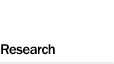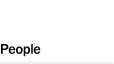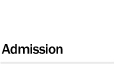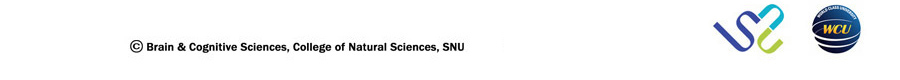Views
(Blanked the page) |
|||
| Line 1: | Line 1: | ||
| + | <html> | ||
| + | <table width="900" border="0" cellpadding="0" cellspacing="0"> | ||
| + | <tr><td colspan="3"><img alt="" src="/images/8/8d/Img_blank1.jpg" width="38" height="38"></td></tr> | ||
| + | <tr> | ||
| + | <td width="126"></td> | ||
| + | <td colspan="2"> | ||
| + | <script type="text/javascript" src="/js/swfobject.js"></script> | ||
| + | |||
| + | <script type="text/javascript"> | ||
| + | |||
| + | // JAVASCRIPT VARS | ||
| + | // cache buster | ||
| + | var cacheBuster = "?t=" + Date.parse(new Date()); | ||
| + | // stage dimensions | ||
| + | var stageW = "774";//"100%"; | ||
| + | var stageH = "334";//"100%"; | ||
| + | |||
| + | |||
| + | // ATTRIBUTES | ||
| + | var attributes = {}; | ||
| + | attributes.id = 'FlabellComponent'; | ||
| + | attributes.name = 'FlabellComponent'; | ||
| + | |||
| + | // PARAMS | ||
| + | var params = {}; | ||
| + | params.bgcolor = "#ffffff"; | ||
| + | params.menu = "false"; | ||
| + | params.scale = 'noScale'; | ||
| + | params.wmode = "opaque"; | ||
| + | params.allowfullscreen = "true"; | ||
| + | params.allowScriptAccess = "always"; | ||
| + | |||
| + | |||
| + | /* FLASH VARS */ | ||
| + | var flashvars = {}; | ||
| + | |||
| + | /// if commented / delete these lines, the component will take the stage dimensions defined | ||
| + | /// above in "JAVASCRIPT SECTIONS" section or those defined in the settings xml | ||
| + | flashvars.componentWidth = stageW; | ||
| + | flashvars.componentHeight = stageH; | ||
| + | |||
| + | /// path to the content folder(where the xml files, images or video are nested) | ||
| + | /// if you want to use absolute paths(like "http://domain.com/images/....") then leave it empty("") | ||
| + | flashvars.pathToFiles = "/banner/"; | ||
| + | |||
| + | // path to content XML | ||
| + | flashvars.contentXMLPath = "/xml/banner.xml"; | ||
| + | |||
| + | |||
| + | /** EMBED THE SWF**/ | ||
| + | swfobject.embedSWF("/preview.swf"+cacheBuster, attributes.id, stageW, stageH, "9.0.124", "/js/expressInstall.swf", flashvars, params, attributes); | ||
| + | |||
| + | </script> | ||
| + | |||
| + | <table width="100%" height="100%" cellpadding="0" cellspacing="0"> | ||
| + | <td align="center"> | ||
| + | |||
| + | <!-- this div will be overwritten by SWF object --> | ||
| + | <div id="FlabellComponent"> | ||
| + | <p>In order to view this object you need Flash Player 9+ support!</p> | ||
| + | <a href="http://www.adobe.com/go/getflashplayer"> | ||
| + | <img src="http://www.adobe.com/images/shared/download_buttons/get_flash_player.gif" alt="Get Adobe Flash player"/> | ||
| + | </a> | ||
| + | </div> | ||
| + | |||
| + | </td> | ||
| + | </table> | ||
| + | </td></tr> | ||
| + | <tr><td colspan="3"><img src="/images/8/8d/Img_blank1.jpg" width="38" height="38" alt=""></td></tr> | ||
| + | <tr><td width="126" valign="top"><a href="http://bcs.bimwiki.net/index.php/News"><img alt="Img title1.jpg" src="/images/3/31/Img_title1.jpg" width="126" height="56" /></a></td> | ||
| + | <td colspan="2" valign="top"> <table width="769" border="0" cellspacing=0 cellpadding=0><tr><td width="450" valign="top" style="padding-left:5px"><img src="/images/c/c0/Img_main3.jpg" width="374" height="208" border="0" usemap="#Map" /> | ||
| + | <map name="Map" id="Map"><area shape="rect" coords="3,2,330,82" href="/index.php/News/KSBNS/MCCS-Asia_joint_conference_2011in_Seoul" /><area shape="rect" coords="6,113,369,193" href="/index.php/News/KSBNS/MCCS-Asia_joint_conference_2011in_Seoul" /></map></td><td> | ||
| + | <object width="289" height="205"><param name="movie" value="http://www.youtube.com/v/J8QSKeYDoKo&hl=ko_KR&feature=player_embedded&version=3"></param><param name="allowFullScreen" value="true"></param><param name="allowScriptAccess" value="always"></param><embed src="http://www.youtube.com/v/J8QSKeYDoKo&hl=ko_KR&feature=player_embedded&version=3" type="application/x-shockwave-flash" allowfullscreen="true" allowScriptAccess="always" width="289" height="205"></embed></object> | ||
| + | </td><td width="24"> </td></tr></table> | ||
| + | </td></tr></table> | ||
| + | |||
| + | </html> | ||
Revision as of 13:40, 31 August 2011
|
| |||||
 |
| ||||