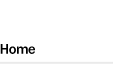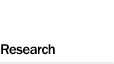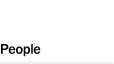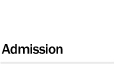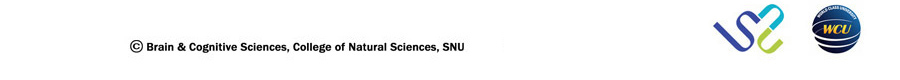Views
- To entered, Department of Brain & Cognitive Sciences is supporting the Airfare and Moving expenses.
Contents |
Student info
Housing
BK International House joined in the hope, and then fill out the form, and send to e-mail. Please, Submit along with Required Documents.
Required Documents :
- [ Application form]
- Copies of official documents(Letter of appointment, Research Student Certificate, etc.)
- Copy of Alien Registration or Passport
Please write and send my e-mail.
Case With Family
- With the above documents
- Application (including the family confirmed that the contents of the item)
- My wife - a Marriage Certificate
- Children - Family Relations Certificate
Reference File : [ BK Occupancy Guide Map] [ Terms of Use : BK Interational House]
Permission of use, please return again.
VISA
VISA is a kind of endorsement or acknowledgment, whose specific meaning differs from country to country. Generally speaking, however, it is used to mean one of the following two things; One being the 'permission to enter' a given country, and the other being the 'consul's recommendation for a foreigner's entry request.' In case of Republic of Korea, the latter definition is used. Therefore, even if one were to have a Korean visa, one can still be denied entry to Korean soil should an immigration officer find some requirements unsatisfactory after inspection.
Required Documents
- Passport
- Visa Issuance Application
- Other documents as required by the applied visa status → Click here and check.
Submit with the certificate of visa issuance recognition if necessary
Foreigner registration
Common required documents
- Passport
- Application form
- 1 color photos (3cm x 4cm)
- Process Fee: KRW 10,000 (Government Revenue Stamp)
Go to the Seoul Immigration Office
Insurance benefits
According to Sources of income, You should submit the appropriate documents along with a monthly salary to BCS and you are eligible for insurance benefits.
Private
- Application
- Basic Certificate (Certificate of family relations)
- Employment Contract
- Alien registration certificate
Family
- With the above documents
- Application (including the family confirmed that the contents of the item)
- My wife - a Marriage Certificate
- Children - Family Relations Certificate
Postgraduate International Scholarships
- Support teaching, research, scholarship
- Tuition and fee waiver scholarships
- Work study
- Student Scholarship
Affairs and Welfare, Seoul National University (02) 880-5078,5079
Food Services
Weekly Menu
SNU Cooperative manages various facilities including restaurants, canteens, souvenir shop, stationery and copy stores on campus. SNU Cooperative is committed to provide a good service at moderate prices, and profits generated as a result of business activities are returned to SNU members. Have a nice meal!
Network&Computing
E-mail acount
Log onto 정보화본부 (in Korean). You can request an e-mail account to send any correspondence to your friends and families abroad. The following is a step-by step guide on how to get your SNU e-mail account.
1. Click ‘신규계정신청/비밀번호변경‘ on the left column. 2. Click '신규계정신청‘ on the left column again. 2. Check '일반사용자‘ button, and Click '로그인’ 3. Click '신규계정신청‘ on the left column. 4. Check the button '위의 이용자 약관에 동의합니다.‘ under the screen and Click '신청’ 5. Then a screen should show up asking for the following information - 주민등록번호 (ID number) : Write down your date of birth, yymmdd and without any space type in 1 or 2 depending on your sexuality (1 is for male and 2 is for female).Then type 000000 without space. For example, if your date of birth is 21 June 1980 and you are a female then the ID number would be 8006212000000. - Type your name in Korean. - Click '확인‘ button 6. Click '신청‘ button ※ Important note : On completing the ID application screen and pressing OK button a window for '인증번호‘ will appear. There are two ways your getting '인증번호’. One is by e-mail and the other one it by mobile phone. In either case, you can get your '인증번호‘ within a couple of minutes. 15 minutes after completing this procedure, your ID at this portal site will be activated.
Get IP Address
To Request an IP Address.
International Your SNU Life Guider
Keep my fingers Crossed, Thanks.
(it's Hide page!)